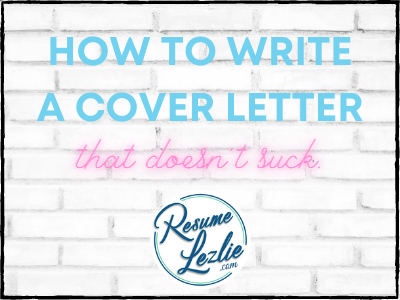(Updated 04.2021)
If you’re stuck staring at a blinking cursor wondering how to write your cover letter, here are some inspirational tips and modern best practices to get you going.
It’s not uncommon for professionals who excel in their field to get hung up on trying to write their resume or cover letter. In fact, feelings of uncertainty, doubt, and even dread are quite typical reactions in this scenario.
So, what can you do to make your cover letter easier to write, better to read and guaranteed to impress? Keep reading to learn how I’ve personally helped 700+ job seekers write confidence-boosting cover letters that led to more interviews.
Why You Need a Cover Letter
Will your cover letter even be read? Maybe, maybe not. But you still need one because in most cases you will be applying online and a cover letter is likely one of the requirements for submitting an application. So, at the very least, attaching a cover letter will get your application closer to 100% complete.
On the flip side, it’s entirely possible for a candidate to be chosen out of a pool of equally qualified candidates based on their cover letter.
So, don’t bother with a generic cover letter that just regurgitates the content of your resume. Write a cover letter that is genuine, reflects what you can do for them and why you are best person for the job.
How to Format Your Cover Letter
Page margins are often a forgotten function of formatting. In order to get the most out of your space, try setting the margins to 0.8 all around. If your cover letter winds up looking a little empty, you can always reset the margins back to 1.
As far as which font to use, I find it best to stick to modern, easy to read fonts like Palatino Linotype for a serif style, or Calibri for a sans serif style. To take a deeper dive into fonts, check out 9 Best Resume Fonts Recruiters Don’t Hate.
PRO TIP:
Stay out of the header and footer as most applicant tracking systems (ATS) ignore content in these areas.
As far as length, I suggest you stick to one page. A few paragraphs along with some additional bullet points are really all you need to grab the reader’s attention and get them interested in wanting to know more about you.
Cover Letter Content
AT THE TOP:
Include your contact information at the top of the page, mirroring the same format as your resume. Make it as easy as possible for them to find out how to get in touch with you. You can also include your customized LinkedIn URL.
Stay away from listing multiple phone numbers, though; just include the best one to get ahold of you. And, be sure to include a personal, professional email address, not your current employer-given email, or an address that is NSFW.
ADDRESSEE:
Always address the person in charge of hiring, or the committee, directly. It is not advisable to lead with, ‘To Whom It May Concern.’ Some research may be necessary if the job posting doesn’t specify who to address to letter to, but it’s definitely worth the effort to personalize your letter.
BODY:
Your first paragraph has to grab the reader’s attention- generic, over-used statements can do more harm than good. Tell an interesting and relevant story, ask a question, or mention a personal connection to the company or organization.
The following paragraphs should detail how you will be a benefit to them while you’re in this role. Incorporate relevant details from the job posting, highlighting your relevant skills and accomplishments, and get the reader(s) to want to know more about you and how you can help them. Use a few bullet points to highlight specific details and to break up the paragraphs.
CLOSING:
At the end of the letter, create a call-to-action, or a statement that helps lead the reader to take the next step. For example, “Please contact me at your earliest convenience to discuss how I can further contribute to [your company’s] success in the coming years.”
Use a closing statement and end with your contact information once again.
After You’ve Written Your Cover Letter
Once your cover letter is finished- grab a beverage of your choice and take a moment to celebrate. Give yourself a rest from the screen for a bit and then come back to your letter with a fresh set of eyes. Proofread and make any necessary adjustments.
Then, send your cover letter to a trusted source that will give you honest and reliable feedback. It’s best to stick to people that have direct, modern hiring experience, or at the very least, have successfully navigated the applicant process in recent years. Be cautious about getting feedback from someone who isn’t involved in modern hiring or hasn’t applied for a job in over a decade; this can lead to receiving outdated advice.
Sending Your Cover Letter
If you are applying online, through an applicant tracking system, follow the system requirements for uploading your document. If the system asks for a specific file type, use it. Otherwise, it is best to upload your cover letter using a universal word processing file like .doc/.docx. Be cautious when using other word processing files, as they may not be compatible with the ATS.
If you are sending your cover letter through email, there are a couple of options. You can:
- Send your cover letter as an attachment (along with your resume). If you do this, be sure to include a .doc/.docx copy as well as a PDF copy. This way, if they send your letter through an ATS, the word processor version can be used, and if they print your letter, the PDF version is there as a backup.
- Copy/paste your letter in the body of the email. If you go this route, be sure to include a PDF attachment of your letter in case they decide to print it out. A PDF document will maintain all of your original formatting, ensuring they see your letter as you wrote it and not in some jumbled mess printed from the email.
After you’ve sent the cover letter, be sure to follow up. The job posting may have instructions to follow up or not follow up, so pay attention to those first. Otherwise, waiting a week is a reasonable amount of time to send a follow-up email, or make a follow-up phone call.
Using a Cover Letter Template
Once you have your cover letter the way you want it, you can absolutely use it as a template for applying to multiple positions of the same level. Be sure to make all the necessary changes for each application, like date, addressee, position title, company / organization names, and any other specifics that may need to be updated.
I highly recommend more intensive modifications if you are applying to multiple types of positions or roles outside of the scope of the skills and accomplishments you are currently targeting.
PRO TIP:
Save a version of your cover letter that has all of the information highlighted that may need to be updated for each new position.
Sit Back and Let the Interviews Roll in
Okay, this might be a bit of an exaggeration, but honestly, an effective cover letter can make a huge difference in your application. If done correctly, your cover letter will engage the reader, make a connection with your target audience and lead that audience to want to know more about you.
Think of your cover letter as an epic preview of you, a movie trailer, if you will. It needs to compel the reader to WANT to look at your resume and then give you an interview.
Does your cover letter do that?
Cover Letter Example (Music Teacher)
Cover Letter Example (please, do not copy. only use as inspiration.)
Want More Career-related goodness?
- Get a powerful 5-Step Resume Action Plan that will help you transform your resume into an interview-getting machine.
- Download the 54 Super Impressive Resume Action Verbs list by joining my Career Courage Facebook group.
- Find more DIY career resources here.
- Learn about combination DIY / 1-on-1 services
- Apply for a free strategy session now if you’re thinking about 1-on-1 services with a career expert.