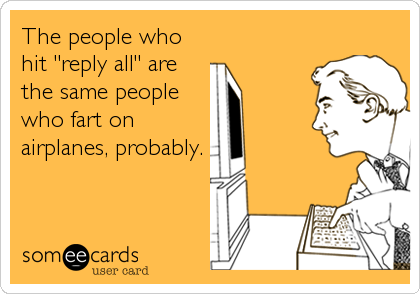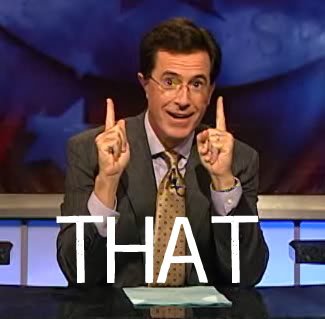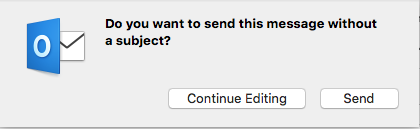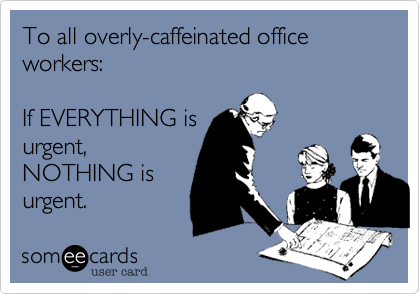With an average of 121 incoming and 40 outgoing office emails every day, it is super important that your messages be clear, concise and professional before you click Send.
Before you type anything, consider if an email is necessary. Would a quick phone call be easier? Or even–gasp! –an in-person conversation?
Sometimes a complicated issue can be more quickly and easily resolved with actual human interaction.
If you decide that an email is the best way for your message to be received, here are a few handy considerations and guidelines to use in your professional electronic communications:
Mike Hall, CEO at Order of the Golden Rule, says:
“Wait until you’ve written—and proofread—your message before typing in the recipient’s address. Not only will you spare yourself from accidentally sending the message before it’s completed, but you’ll also be more likely to notice that your email system auto filled Mike Hill’s address instead of Mike Hall’s if you wait until the last step to enter the recipient’s address.”
Show of hands: who’s ever clicked Send prematurely? I have…more than once.
I think we’ve all had our moment(s) of panic, wishing there were a Recall or Unsend button, but the reality is that once it’s on its way, there is no Undo.
In the article Effective Electronic Communication by Pen+Pixels, it is suggested to,
“Consider all emails and texts public.”
Having the mindset that your messages could be read by anyone, anywhere should help overcome the urge to type and send any angry messages, but it often doesn’t. For some people, this fact doesn’t resurface until it’s too late. (If you think this could be a problem for you, try keeping a post-it nearby your computer as a constant reminder.)
Another great guideline to live by: only send messages you would be willing to convey in person. It’s easy to sometimes forget that there is another human being on the other side of the screen.
Subject.
Does anyone else get a scolding message when trying to send an email without a subject line?
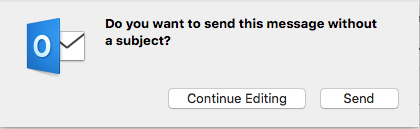
To help the intended recipient(s) categorize your email amongst the masses, craft a decent subject line that summarizes the content of your message. Vague subject lines are often frustrating to receive and may be over-looked or even deleted before they’re read.
Salutations.
Email can be cold and impersonal. To warm up the message a little, include an introduction. Starting an email with Dear or Greetings is a great way to get things moving.
Then, add the personal touch with their full name, or just the last name with the proper identifier: Mr. for men, Ms. for women, Mrs. for women that you 100% know are married, Dr. for anyone with a PhD, Professor for…professors, etc.
When addressing a group, something like Greetings All or Dear Board Members will work just fine.
Structure.
In their Netiquette guide, the University of Waterloo advises accordingly:
“Structure your message according to your purpose. If your message is positive, use a direct sequence:
- Start with your most important point; state your request, ask your question, or express your thanks or congratulations.
- Then, give supporting details, such as the context or reasons.
- Finally, end with a goodwill statement that expresses appreciation, offers help, and looks to future relationships.
If your message is negative (anything that might cause a negative emotional reaction), use an indirect sequence:
- begin with a statement that you and the recipient can agree on, preferably something related to the subject of your message.
- Then, give reasons leading to the bad news.
- Next, state your bad news as positively as possible and provide an alternative.
- Close your message with a goodwill statement.”
Think short.
- One subject per email. (maybe two – but no more!)
- Short sentences.
- Short paragraphs.
- Use common abbreviations (FYI, etc.)
- Use headings and bulleted lists.
Making Copies.
Use BCC when sending an email to a large group of people, for the sake of everyone’s privacy. Consequently, any address you Blind Copy will not be subject to Reply All.
Do your part for email inbox conservation:
always copy the least number of people necessary.
Best practices indicate using the To field for primary recipients of an email message, the CC field for secondary recipients in the same network, and BCC for multiple recipients in unrelated networks.
Please Respond.
If you need the reader to respond, or take other action, make it clear in the beginning of the message. And, according to The Muse’s 23 Unwritten Rules of Email, “It is not acceptable to follow up on an email within 48 hours unless it is truly urgent.”
When you are responding to an email, answer as quickly as possible, make sure to respond to all parts of the email, and repeat any questions you are answering. If you can’t respond immediately, let the sender know.
If the situation calls for an immediate response, a phone call might be best.
Hold off on replying to a negative email. Avoid replying at all, but if you still want to write it later, at least you will have had time to reflect on the situation. Consult a friend or colleague if you’re not sure you should send it.
Other Tips.
- Provide context for your message, especially if the recipient isn’t expecting the email.
- Be straightforward; use humor and colloquialisms sparingly.
- Know your audience.
- If you say you are attaching something, be sure to attach it.
- Use standard, professional fonts.
- Use complete sentences and correct punctuation.
- Spell and Grammar check.
- Reply All only when necessary.
What to Avoid:
- Overly casual language/profanity.
- Memes, gifs, emoji’s and other embedded media that may not be universally compatible; attach any necessary files.
- Excessive or slang shorthand.
- Incorrect grammar.
- Word substitutions. (4 = for)
- Incomplete sentences.
- Using quotes in your email signature, especially cliché or unprofessional ones.
- Many security protocols deny images.
Closing.
Thank you, Regards, Sincerely,
Signature.
Name
Title
Phone
SaveSave
SaveSave
SaveSave
SaveSave
Want more career-related goodness?
- Get a powerful 5-Step Resume Action Plan that will help you transform your resume into an interview-getting machine.
- Download my 54 Super Impressive Resume Action Verbs list by joining the Career Courage Facebook group.
- Find more DIY career resources here.
- Apply now for a free strategy call if you’re thinking about 1:1 services with a career expert.