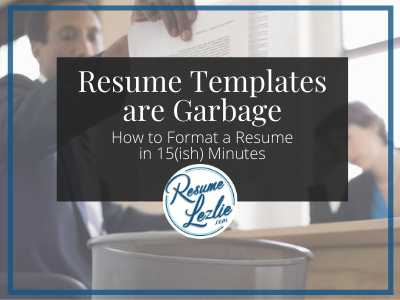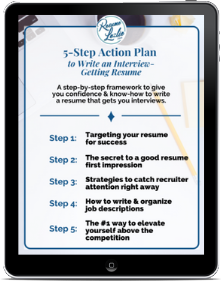If you’re searching for a free resume template, I’ve got some good news and some better news. The good news is that you found this article, which is going to tell you the truth – that resume templates are the wrong way to go.
The better news is that I’m going to give you the expert information you need to format your own resume, which has helped thousands of people land interviews for jobs.
Make sure your resume is getting seen!
Download my 5-Step Action Plan to Write an Interview-Getting Resume.
First, let me explain why you shouldn’t use a free resume template.
☝️ Typically not ATS compatible.
Most of the free resume templates you’ll found are filled with text boxes, columns, or other visual elements that do not read well in online Applicant Tracking Systems (ATS) which are used by most companies at some point during their hiring process.
If the content isn’t read correctly (or at all, in the case of text boxes), then your resume won’t pass through the ATS and it’ll never be read by a real human recruiter.
✌️ Typically not recruiter compatible.
Along with the issue that columns and text boxes are often non-ATS-compatible, those visual elements also present problems for human readers – aka recruiters and hiring managers. A now famous study shows heatmap images from tracking recruiters’ eyes as they read resumes, and these new visual elements (especially the columns) don’t fit in with these eye-tracked patterns.
Furthermore, several other studies have been done to show that when humans read online content (as opposed to a physical book or other analog content), we tend to read in a F-shape pattern, which is also not conducive to the column set-up of most free resume templates.
🖖Super generic.
Think about it: if you can find this handy, super ‘unique’ visual layout right at your finger tips from a simple Google search or even in your MS Word app – how many other people are using the exact same one? The answer is lots – lots of people are using the exact same one.
You’re better off using a more traditional layout, and including minor visual elements that truly will be unique to you, because you won’t be copying from the same source as a bajillion other people.
So how do you format your resume effectively without using templates?
Don’t worry, I’m not going to leave you hanging by telling you not to use a resume template and then linking to my paid services.
Here are step-by-step directions on how to format your resume:
KEY TAKEAWAYS:
General rules
- Entering content: All pertinent information in your resume should be entered directly as text into the body of a Word document. Don’t use text boxes and don’t use the header/footer for anything important.
- Font: Font sizes should be between 10-12 (depending on the size of the chosen font style). Serif and sans serif fonts are both acceptable, though sans serif fonts are typically seen as more online-friendly.
- Margins: Margins should be between .75 – 1” on all sides (left, right, top, and bottom)
- Line Spacing: Before- and after-spacing should be set to 0. If you need additional space, you can create new lines and decrease the font size on that line to fit the space you need.
Contact Information
- Location: Be sure not to enter your contact information into the Header of the document, because it’s often not able to be read by the ATS. All pertinent information in your resume should be entered directly as text into the body of a Word document.
- Alignment: While right-aligned contact information is common in free resume templates, it’s actually not preferred by human readers and doesn’t do as well in the ATS. Centered and left-aligned are the two preferred options.
Profile / Summary & Skills
- Alignment: Justified alignment will provide a cleaner look around the edges of your resume, so I recommend using that in most areas throughout.
Education
- Location: This section should go above your work experience if it is more recent or relevant (ie. if you’re a recent first-time grad or if you went back to school for an advanced degree or new degree toward a new career field). However, if your work experience is more relevant and/or important, then the Education section can go down towards the bottom.
- Grad Dates: Omit dates if they are more than 10 years ago.
Professional Experience (Employment)
- Employment dates: This is actually more important than a lot of people realize. Employment dates lined up along the right-hand margin because that is where recruiters and hiring managers tend to look first, and it is where online Applicant Tracking Systems (ATS) are programmed to look.
- Readability: It is best to use bullet points to separate each new idea in your job descriptions. Using bullet points to separate each different idea will help make them easier to read and understand for a busy recruiter.
- Content Sections: Your job descriptions should include
- (1) overall ‘big picture’ items of what you were hired to do, formatted as a short paragraph at the top of the description. Remember to use justified alignment, and I typically use a 0.1 indention, to set this section apart from the employer name, dates, and job title above it,
- (2) major day-to-day responsibilities, formatted with bullet points separating each new idea, and
- (3) achievements, formatted with deliberate use of bold and/or italics to help them stand out against the surrounding content.
Other Sections
Content and placement for all other sections should be considered based on relevance in relation to the rest of the resume content. More relevant content should be placed higher up than less relevant content.
Want more career-related goodness?
- Get a powerful 5-Step Resume Action Plan that will help you transform your resume into an interview-getting machine.
- Download my 54 Super Impressive Resume Action Verbs list by joining the Career Courage Facebook group.
- Find more DIY career resources here.
- Apply now for a free strategy call if you’re thinking about 1:1 services with a career expert.